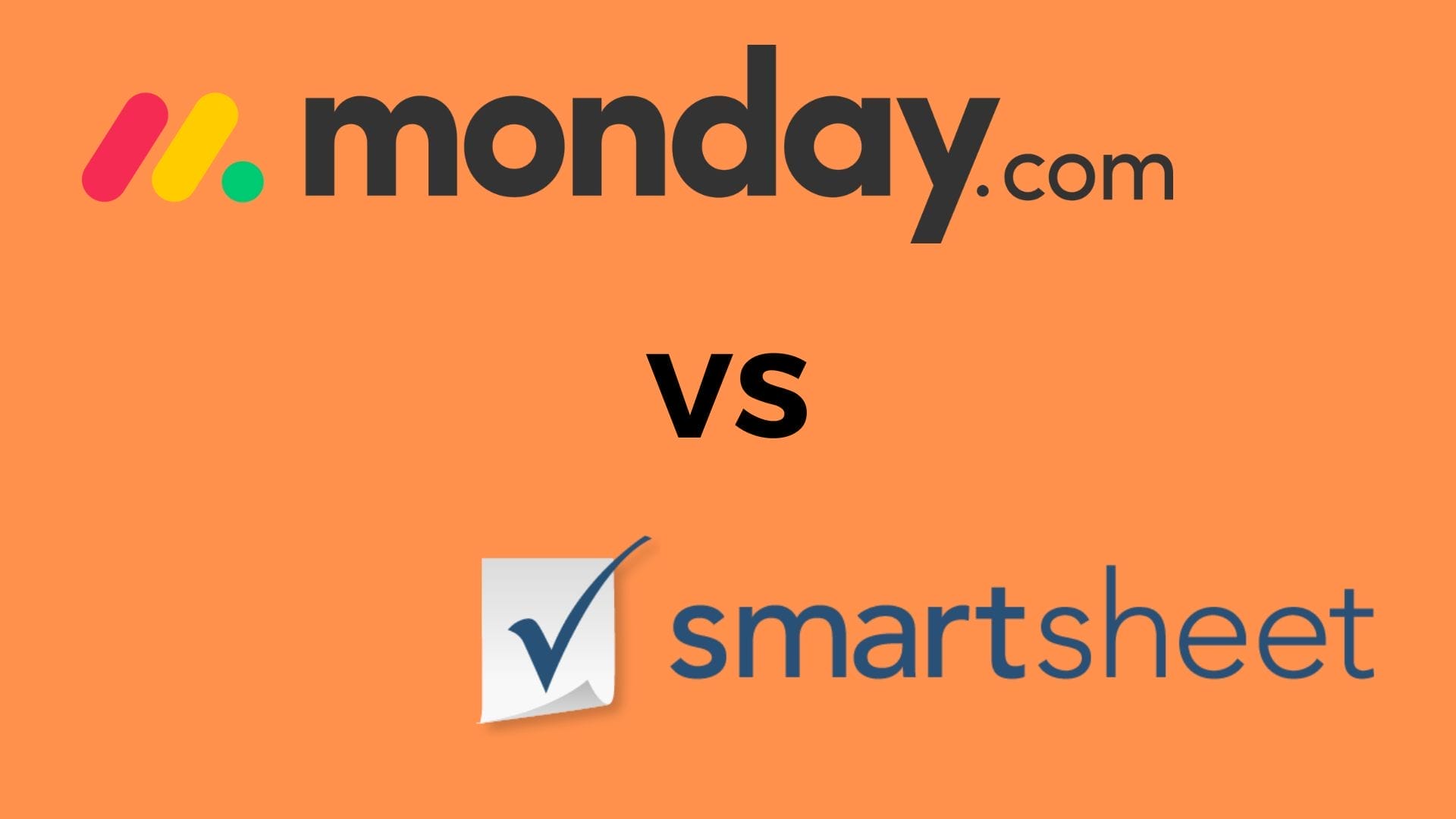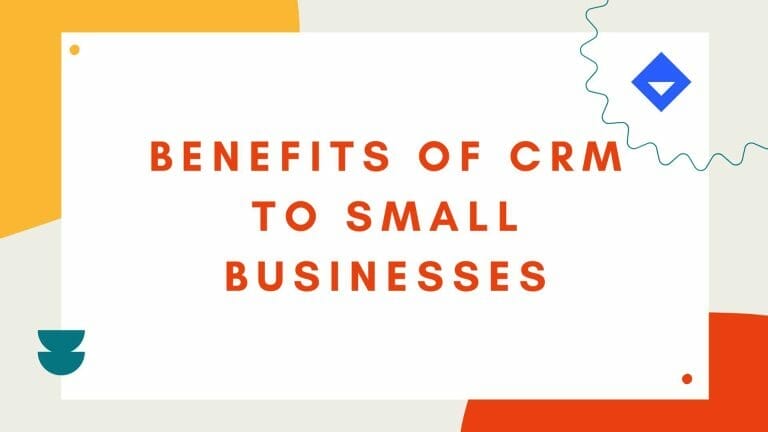Picking the perfect project management platform can prove to be a pretty perplexing process. You’re probably puzzling over whether Smartsheet or Monday.com would better benefit your business. This comparative look at Smartsheet Vs Monday.com will give you in-depth insights into their features, functionality, and overall feasibility.
By understanding the uniqueness of each platform, you can confidently choose the tool that’s just right for your team’s needs. Dive in and discover whether it’s Smartsheet’s data-driven design or Monday.com’s customizable capabilities that triumph in this tug-of-war.
Key Takeaways
- Both Smartsheet and Monday.com are popular project management platforms with a wide range of features.
- Monday.com is recommended for general project management needs, offering an easy-to-use interface, customization options, and affordability.
- Smartsheet is best suited for data-based project management and collaboration, particularly for users familiar with Excel or Google Sheets.
- If neither Smartsheet nor Monday.com meets requirements, there are other project management tools available for consideration.
Platform Overview and Pricing
When it comes to choosing between Smartsheet and Monday.com for your business, you’ll find that they’re both robust work management tools with different strengths and pricing options.
Monday.com caters to startups and small-to-medium businesses, while Smartsheet is more suited to larger organizations. They both offer four pricing tiers, but Monday.com also provides a mid-range plan called the Standard plan, which is a great balance in terms of features and cost.
Smartsheet’s pricing starts from $7/user/month, going up to $25 or more, while Monday.com’s plans range from $8 to $16/user/month. It’s important to note that the prices will depend on the size of your team and the features you’ll need. So, consider these factors carefully before making a decision.
Free Versions and Customer Support
In your quest for the perfect project management tool, understanding the free versions and customer support available from Smartsheet and Monday.com is crucial. While Smartsheet provides a 30-day free trial, Monday.com outshines it with a ‘forever free’ plan for two users, including up to three boards and over 200 templates.
This makes Monday.com an ideal choice for small businesses or startups. As for customer support, Monday.com again takes the lead, offering 24/7 support for all plans. Smartsheet, on the other hand, limits phone support to Enterprise plan users, though Professional Support can be purchased as an add-on. Overall, if you’re considering cost and customer support, Monday.com seems to offer a better package.
Knowledgebase and Learning Resources

Beyond the free services and customer support, you’ll find that both Smartsheet and Monday.com provide extensive knowledge bases and learning resources to help you get the most out of their platforms. Both offer how-to guides, FAQs, webinars, and user forums where you can interact with other users and get solutions to your problems.
For more in-depth learning, Smartsheet provides Smartsheet University, a self-paced e-learning platform, and live instructions. This is included in the Enterprise plan. While Monday.com doesn’t have a similar feature, it still offers comprehensive resources. Overall, both platforms make a significant effort to help you learn how to maximize their features, but Smartsheet appears to have a slight edge in this area.
Integration Options
Considering your project management needs, you’ll appreciate the breadth of integration options both Smartsheet and Monday.com offer. Smartsheet integrates with over 100 apps, and through platforms like Zapier and Automate.io, you can connect with thousands more. However, the more powerful integrations are reserved for higher plans.
On the other hand, Monday.com allows you to integrate with hundreds of third-party tools, including Dropbox, Slack, Google Calendar, Gmail, and Zoom. But remember, the number of integrations you can use is limited by your chosen plan.
Task Management and Collaboration
@ Midjourney AI Image Prompt: /imagine prompt:”Visualize two workspaces side by side, one cluttered with papers (representing Smartsheet), the other organized with color-coded sticky notes on a whiteboard (representing Monday.com).” –v 5.2 –ar 16:9
Now, let’s dive into the task management and collaboration features you can expect from both Smartsheet and Monday.com. In Smartsheet, you’ll find options to view tasks in different ways, ranging from grid view to Gantt chart, allowing you to manage tasks based on your preference. It also supports task assignment, dependencies, and even recurring tasks.
On the other hand, Monday.com offers a shared whiteboard for brainstorming and the ability to invite external users to view projects and tasks. It also allows you to create subtasks, dependencies, and custom fields. However, it lacks a built-in chat feature. Both platforms offer customizable templates for various projects, and time-tracking functionalities. Ultimately, your choice will depend on your specific needs and preferences.
Product Limitations
Despite the impressive task management and collaboration features, you should also be aware of the limitations of both Smartsheet and Monday.com.
- Smartsheet’s primary focus is on spreadsheets, which may not appeal to those who prefer agile methodologies like Kanban or Scrum boards.
- Some of Smartsheet’s key features and best security offerings are only accessible with higher-tier plans, potentially making it less cost-effective for smaller teams.
- Monday.com restricts access to certain features such as automation and integrations to its higher-level plans.
- The time tracking feature on Monday.com is only available with the Pro and Enterprise plans, which could be a drawback for teams on a budget.
- Large enterprises with complex needs might find Monday.com’s offerings insufficient.
Key Takeaways
From our deep dive into both platforms, you’ve seen that Smartsheet and Monday.com each offer a robust range of features, with their own strengths and limitations. Smartsheet excels in data-based project management and is perfect for those familiar with Excel or Google Sheets.
However, it’s more suited for medium and large companies. Monday.com, on the other hand, is user-friendly, customizable, and budget-friendly, making it a good choice for small businesses and startups. Their customer support outshines Smartsheet’s, especially with 24/7 availability for all plans.
However, for large enterprises with advanced needs, Monday.com may fall short. Ultimately, the choice between Smartsheet and Monday.com will depend on your specific needs, budget, and the size of your team.
Conclusion
After a whirlwind ride through Smartsheet and Monday.com, you’re now armed with the facts. Each platform shines in its own way, but the one that takes the crown depends on your unique needs.
So, whether you’re drawn to Smartsheet’s data-driven prowess or Monday.com’s customizable charm, the ball is in your court. Choose wisely, and let your business soar to new heights. After all, the world is your oyster when you’ve got the right tool in your hands.