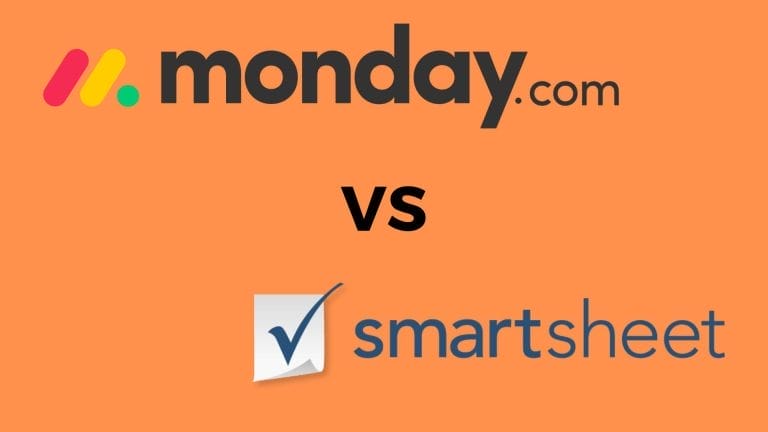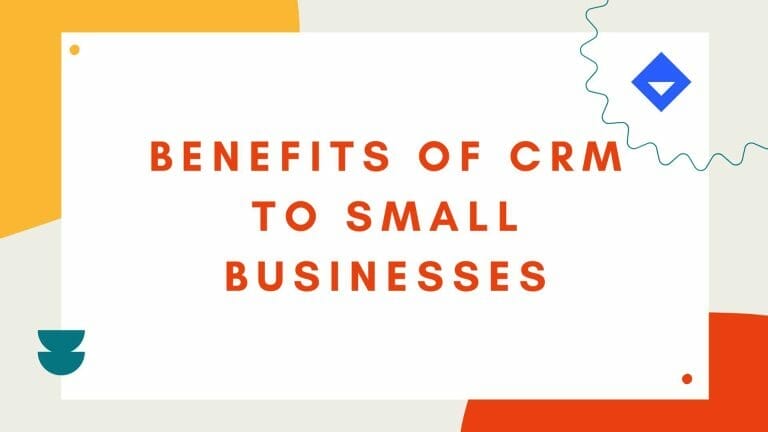Small Business CRM software is a powerful tool designed to help entrepreneurs and small business owners effectively manage their customer relationships. It streamlines the sales process, automates sales activities, and provides valuable insights into customer behavior. With its user-friendly interface and essential features, it enables small business owners to stay organized and focused on growing their businesses. Whether you are a small retail store, small professional, mom-and-pop shop, or auto repair shop, everyone needs a CRM once you exceed a certain customer limit!
In this guide, we will explore the various benefits of CRM software for small businesses, how to choose the best CRM solution and highlight some of the top options available in the market. Whether you are a solo entrepreneur or have a small team, implementing a CRM system can greatly improve your sales and customer management efforts, ultimately leading to increased revenue and success for your business.
What makes the best CRM for small businesses?
In my experience consulting small businesses with various CRM needs for the last eight years, most small businesses have a few basic requirements, be easy to use i.e. don’t have to spend thousands on hiring consultants and training, and have the possibility to be tailored to their industry. Small business CRM needs to be flexible and easy to use, with that everything else can be worked on.
When it comes to finding the best CRM for small businesses, there are several key factors to consider. One of the most important aspects is the availability of advanced features. While basic features are essential, small businesses need a CRM that goes beyond just basic functionalities. They require features that can streamline their sales process, empower their sales teams, and effectively manage their sales pipelines.
For a CRM to best, they simply need to pass one criterion and that is to have all the features you and your business require. A good CRM should allow you to quickly and effectively utilize its features without needing a steep learning curve. It should also provide automated processes that make it easier to input data and track.
In this article, I am going to list the best small business CRM I have come across in my almost decade of experience helping small businesses find the perfect CRM.
Salesforce Essentials
Salesforce Essentials is a CRM designed specifically for small businesses by the global leader in CRM technology, Salesforce. This platform offers an array of powerful features such as contact management, lead generation, deal tracking, and detailed reporting, all streamlined for ease of use. Salesforce Essentials is built around Einstein Activity Capture, an AI that syncs your email and calendar to automatically document customer interactions. The platform is entirely cloud-based, ensuring mobile access and seamless integration with other business software. Salesforce Essentials is scalable and able to grow alongside your business.
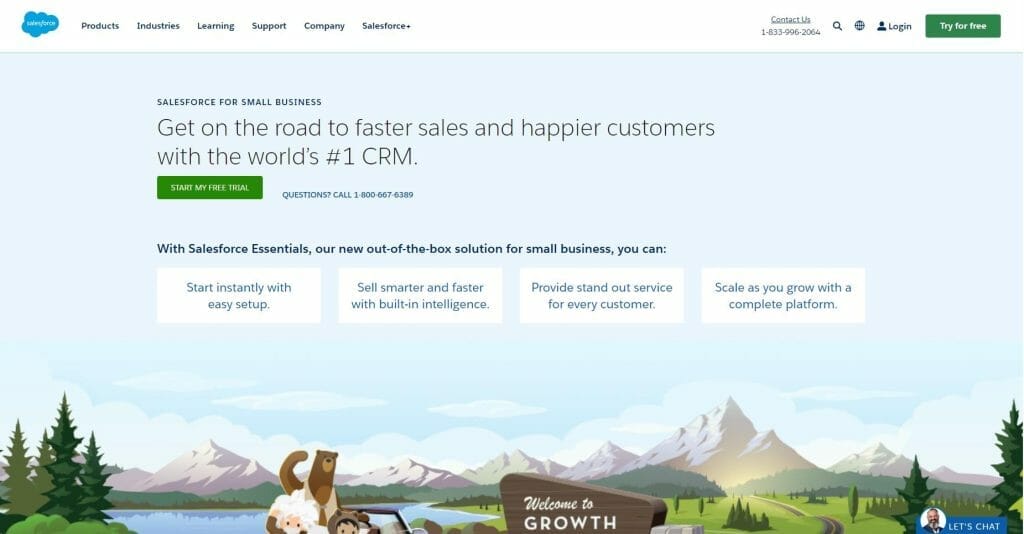
Why Salesforce Essentials is a good fit for small businesses?
Salesforce Essentials is an excellent CRM choice for small businesses due to its user-friendly interface, comprehensive features, and cloud-based accessibility. It can be managed from anywhere, a crucial factor for businesses with remote or dispersed teams. While Salesforce Essentials’ advanced features and scalability make it a powerful long-term investment, its pricing can be a barrier for businesses operating under a limited budget.
Pros of Using Salesforce Essentials:
Comprehensive Features: Salesforce Essentials offers a broad array of features such as contact management, lead tracking, deal tracking, and reporting, catering to various business needs.
User-Friendly: The platform has a clean, intuitive interface, making it accessible even to those without extensive technical expertise.
Cloud-Based and Mobile: The system can be accessed anywhere, providing flexibility for remote or on-the-go teams.
Scalability: Salesforce Essentials is designed to grow with your business, making it an excellent long-term investment.
Cons of Using Salesforce Essentials:
Pricing: Salesforce Essentials can be cost-prohibitive for some small businesses operating on a tight budget.
Customization Limitations: While Salesforce Essentials offers robust features, its customization options are not as extensive as the full Salesforce suite, which might limit businesses with very specific needs.
Visit Salesforce Essentials Website
Bigin by Zoho CRM
In my extensive experience working with various CRM platforms, Bigin by Zoho CRM stands out as an excellent option for small business owners. Bigin is designed to offer straightforward, accessible CRM capabilities to manage day-to-day operations and customer relationships. It’s a streamlined, user-friendly system with core features like contact management, pipeline management, email insights, and telephony. From my perspective, Bigin is a perfect jumping-off point for businesses new to CRM, given its seamless integration capabilities with other Zoho apps and numerous third-party applications.
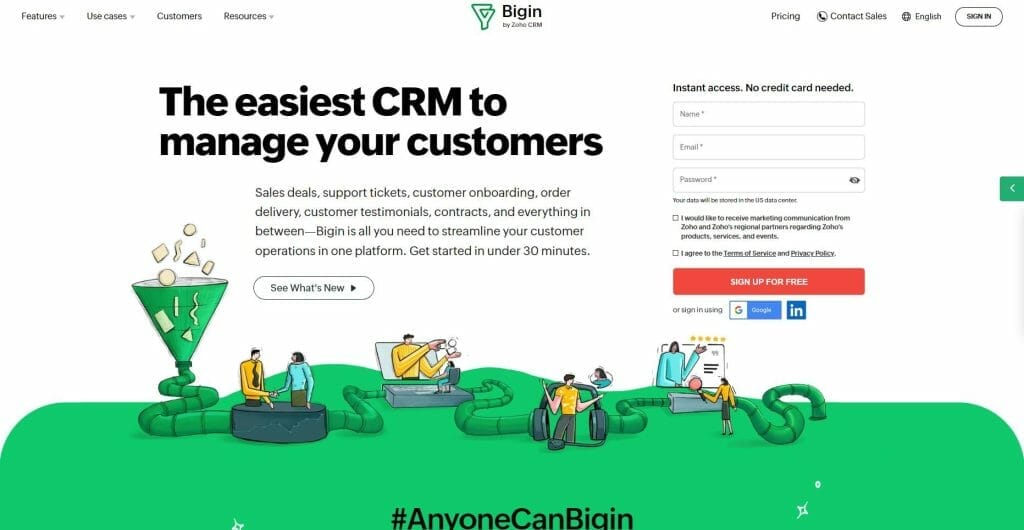
Why Bigin by Zoho CRM is a good fit for small businesses?
Bigin by Zoho CRM has proven to be an effective tool for small businesses. Its focused feature set and straightforward interface make it accessible and efficient for managing customer interactions. Furthermore, its competitive pricing structure is well-suited to small businesses operating within a budget. However, over the years, I have observed that as businesses grow and their needs become more complex, they may find Bigin’s functionality limiting, which would necessitate an upgrade to more robust Zoho offerings or other advanced CRM systems.
Pros of Using Bigin by Zoho:
User-Friendly: In my experience, Bigin’s simple and intuitive interface has consistently been appreciated by businesses exploring CRM for the first time.
Scalability: Bigin’s ability to grow with your business, and smoothly transition to more advanced Zoho CRM solutions when needed, has been a critical advantage in my clients’ experiences.
Integration: Bigin’s integration capabilities with other Zoho apps and a multitude of third-party applications provide a comprehensive software solution, which has proven beneficial for many businesses.
Competitive Pricing: In my experience, Bigin’s affordability has made it a popular choice for budget-conscious businesses.
Cons of Using Bigin by Zoho:
Limited Advanced Features: While Bigin covers the essentials of CRM, I have seen that it might not offer enough advanced functionality for businesses with complex needs.
Dependency on Zoho Ecosystem: While Bigin integrates seamlessly with other Zoho apps, I have observed that businesses not within the Zoho ecosystem can encounter some integration challenges.
Capsule CRM
Introduction: Capsule CRM is a tool designed for small business owners, entrepreneurs, and teams of up to three people looking for an efficient way to manage customer relationships. In my years of experience with various CRM systems, I’ve found Capsule to be ideal for burgeoning businesses. Its user-friendly and intuitive interface makes it easy to navigate while its core features, like contact management, task management, and sales pipeline tracking, cover the essentials needed to cultivate customer relationships and drive growth.
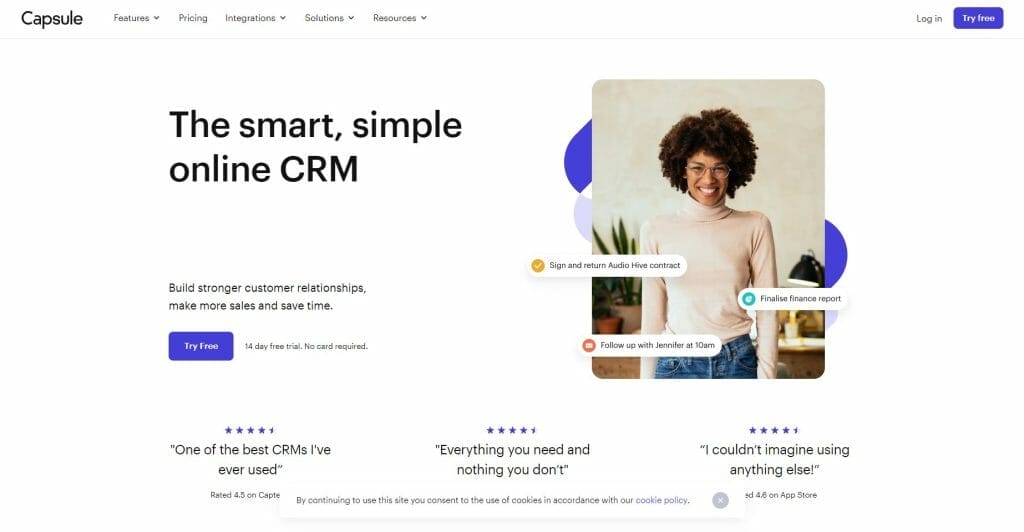
Why Capsule CRM is a good fit for small businesses?
Capsule CRM is a great fit for small businesses and entrepreneurs. It provides the fundamental CRM features in a simple, accessible format, offering an excellent foundation for small businesses to streamline their customer management process. The platform is also scalable, meaning as your business grows, so too can your use of Capsule. However, I’ve noticed that more complex or larger businesses may find Capsule’s functionality too limited for their needs.
Pros of Capsule CRM
User-Friendly: In my experience, Capsule’s simplicity and ease of navigation have been particularly appealing to small businesses and entrepreneurs.
Free Option: Capsule offers a free plan for up to two users, making it an excellent starting point for very small teams or burgeoning businesses.
Scalability: Capsule can accommodate growth, offering more advanced options as your business expands.
Integration: Capsule integrates smoothly with a variety of other apps, allowing businesses to build a comprehensive software solution.
Cons of Capsule CRM
Limited Advanced Features: Capsule covers the essentials of CRM, but in my experience, it may not offer enough advanced functionality for larger or more complex businesses.
Dependency on Integrations: While Capsule integrates well with various apps, businesses may find themselves dependent on these integrations for features not inherently present in Capsule.
Freshsales CRM
FreshSales CRM, a product from the Freshworks ecosystem, is a comprehensive tool designed with small business owners and entrepreneurs in mind. Over the years, I’ve found FreshSales to be a great starting point for small businesses venturing into the CRM space. The platform is user-friendly and boasts feature such as contact management, deal management, email tracking, and even artificial intelligence-based lead scoring. These features contribute to an integrated approach to customer relationship management, making FreshSales a valuable tool for growing businesses.
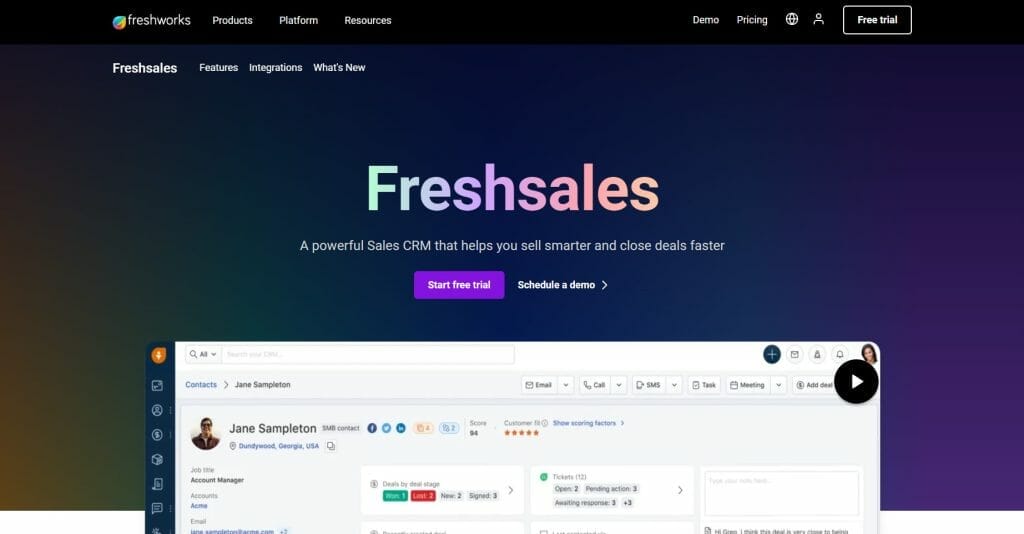
Why FreshSales CRM is a good fit for small businesses?
FreshSales CRM excels in providing key CRM features in an accessible and streamlined format, which is particularly beneficial for small businesses and entrepreneurs. Its part in the broader Freshworks ecosystem also means that it can integrate smoothly with other ‘fresh’ services, allowing for a more holistic business management approach. Nonetheless, businesses with more complex needs may find they outgrow FreshSales and require a more feature-rich solution as they expand.
Pros of FreshSales CRM
User-Friendly: In my experience, FreshSales’ user-friendly interface and design have been a hit with small businesses and entrepreneurs.
AI-Based Features: FreshSales stands out with its AI-based lead scoring, which helps businesses prioritize their customer engagement efforts.
Integration: Being part of the Freshworks ecosystem, FreshSales can integrate smoothly with a variety of other services, ensuring a well-rounded business management tool.
Scalability: FreshSales offers different plans to accommodate growth, making it an excellent choice as businesses expand and their needs evolve.
Cons of FreshSales CRM
Limited Advanced Features: While FreshSales offers a good range of features, in my experience, some businesses may find it lacking in advanced functionality as they grow and their needs become more complex.
Dependency on Freshworks Ecosystem: While FreshSales integrates well within the Freshworks ecosystem, businesses that don’t use other Freshworks products may encounter some limitations.
Less Annoying CRM
Less Annoying CRM is a software solution designed with the specific needs and characteristics of small businesses in mind. In my experience with CRM systems, I’ve seen how this platform offers a straightforward approach to CRM capabilities without overwhelming users with complex features. With a focus on simplicity, it streamlines tasks like contact and lead management, task tracking, and calendar scheduling, thus making customer relationship management truly “less annoying” for small businesses and entrepreneurs.
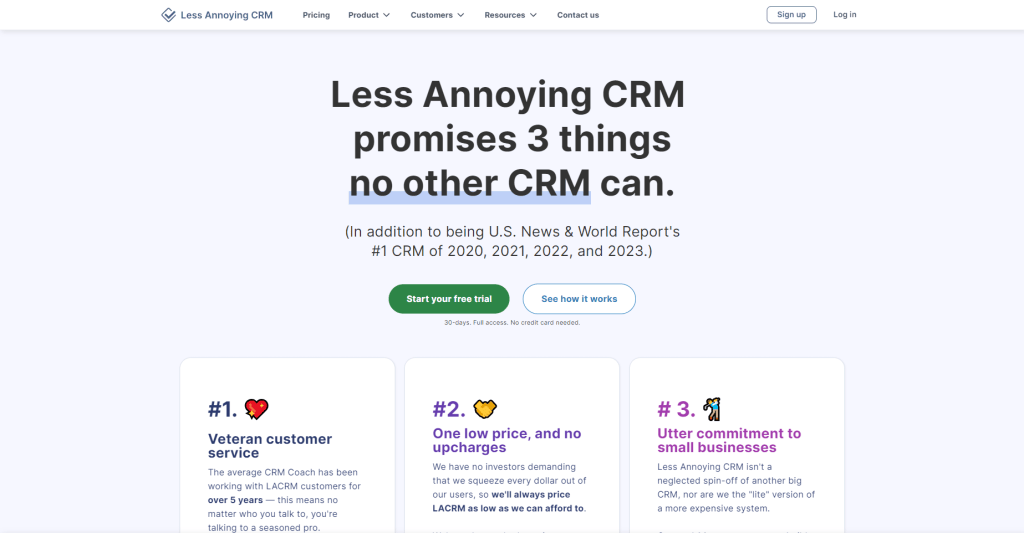
Why Less Annoying CRM is a good fit for small businesses?
Less Annoying CRM is tailored for small businesses, providing key CRM capabilities in a simple, accessible way. In my experience, its user-friendly interface and no-frills approach make it a great fit for small businesses and entrepreneurs who need a straightforward solution for their CRM needs. However, as businesses grow and require more advanced features, they may find the need to upgrade to a more comprehensive CRM solution.
Pros of Less Annoying CRM
Simplicity: In my experience, the straightforward and intuitive design of Less Annoying CRM has made it a favorite among small businesses.
Affordability: With its flat-rate pricing, Less Annoying CRM provides an affordable CRM solution for businesses operating on a tight budget.
Customer Support: Less Annoying CRM is known for its excellent customer service, which can be a significant advantage for businesses new to CRM.
Integration: While not as extensive as other platforms, Less Annoying CRM does offer some integrations with third-party software like Google Calendar and Mailchimp.
Cons of Less Annoying CRM
Limited Advanced Features: While Less Annoying CRM covers the basics of CRM, in my experience, some growing businesses may find its functionalities too limited as their needs evolve.
Integration Limitations: Although it does offer some integrations, compared to other CRM platforms, Less Annoying CRM falls short in terms of the breadth and depth of integrations available.
Visit Less Annoying CRM Website
Vtiger
Vtiger CRM is one of the CRM software options that provide a comprehensive set of functionalities to serve a wide range of businesses. Throughout my CRM consulting career, I’ve found that Vtiger fits a broad spectrum of business sizes, from small businesses to medium-sized enterprises. Its key features encompass sales force automation, customer service, and marketing automation. With its robust features and intuitive user interface, Vtiger is designed to help businesses build strong, lasting relationships with their customers.
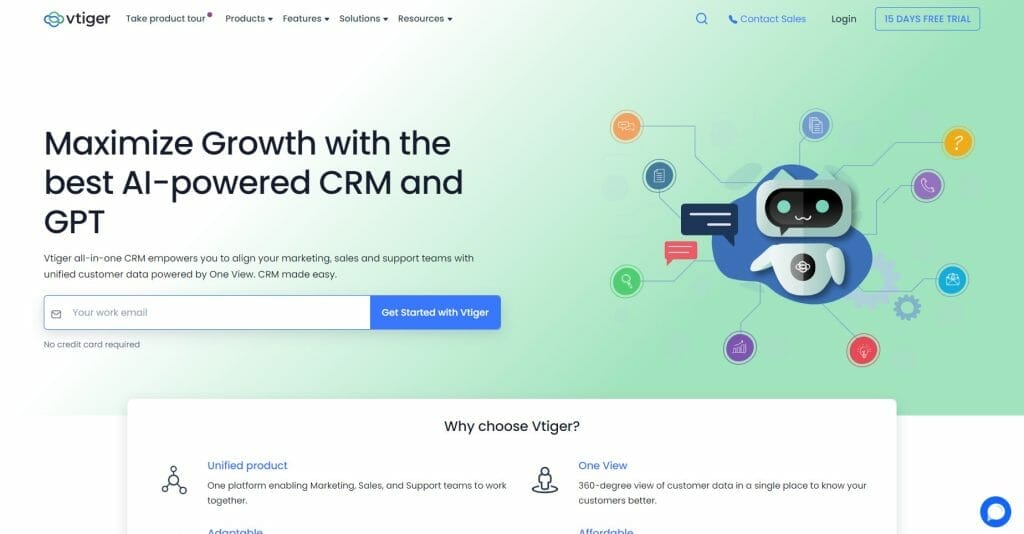
Why Vtiger CRM is a good fit for small businesses?
In my experience, Vtiger CRM can be an excellent fit for small businesses, primarily because of its scalability and comprehensive feature set. It offers a broad range of capabilities that are typically seen in more costly, enterprise-level CRM solutions, making it a powerful and cost-effective tool for smaller businesses. However, businesses with simple needs or limited resources to train staff on its extensive features might find it more challenging to adopt.
Pros of Vtiger CRM
Comprehensive Feature Set: Vtiger’s strength lies in its extensive range of features that cover all key aspects of CRM.
Scalability: Vtiger CRM is a platform that can grow with your business, accommodating an increase in your needs and complexity over time.
Customization: Vtiger CRM provides businesses with the flexibility to customize their CRM experience to suit their unique needs.
Integration: Vtiger CRM supports integration with a variety of other platforms and software, offering businesses the ability to create a unified technology ecosystem.
Cons of Vtiger CRM
Complexity: While Vtiger’s comprehensive feature set is a strength, it can also be a con for businesses that prefer simplicity, as it can be overwhelming.
Learning Curve: Given its robust functionalities, there could be a steeper learning curve involved for staff, particularly for small businesses without dedicated IT support.
Monday.com CRM
Monday.com CRM is a versatile tool that caters to a variety of industries and business sizes. Its adaptability makes it suitable for a wide target audience with varied CRM requirements. Over the years, I have found that Monday.com CRM is unique in that it can be shaped and tailored to match the specific characteristics of different businesses. This makes it a robust solution for customer relationship management, capable of streamlining processes and improving customer interactions for businesses of all sizes and scopes.
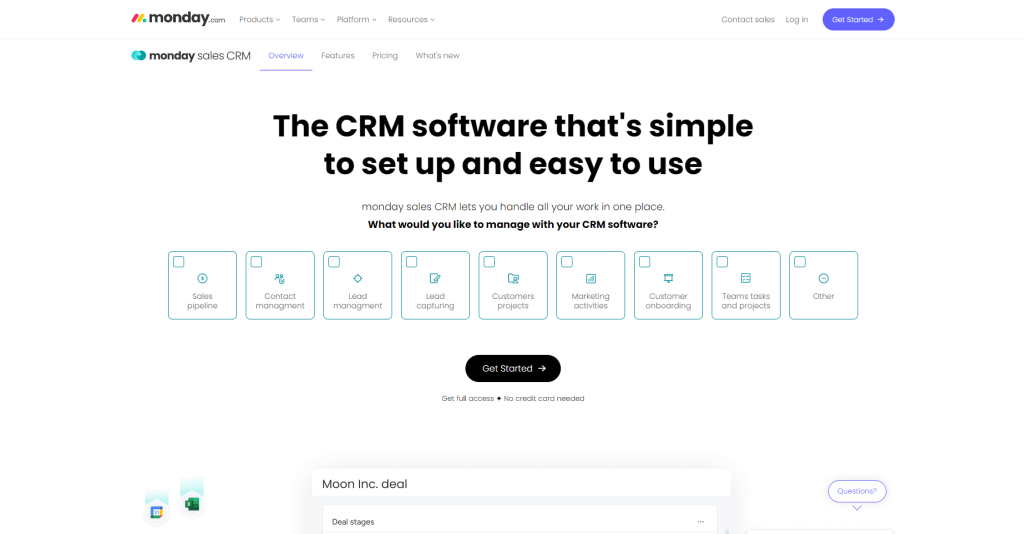
Why Monday.com CRM is a good fit for small businesses?
Monday.com CRM can be an excellent fit for small businesses due to its customization capabilities. The platform allows businesses to shape their CRM experience to fit their unique needs, which can be a boon for small businesses with specific requirements. This flexibility, combined with a suite of robust features, makes Monday.com CRM a powerful tool. However, businesses looking for a more traditional, focused CRM solution might find the vast feature set overwhelming.
Pros of Monday.com CRM
Versatility: Monday.com CRM is well-known for its versatility, catering to a wide variety of industries and business sizes.
Customization: The ability to tailor the platform to meet unique business needs is one of the standout features of Monday.com CRM.
Wide Feature Set: Monday.com CRM offers a comprehensive suite of features that cover a broad spectrum of CRM functions.
Integration: The platform supports integration with a wide variety of tools, making it possible to create a robust, comprehensive business management system.
Cons of Monday.com CRM
Potential Overkill for Simple CRM Needs: The extensive features and capabilities of Monday.com CRM can be overwhelming for small businesses with simple CRM needs.
Learning Curve: Monday.com CRM’s wide range of functionalities and customization options can present a steeper learning curve, particularly for small businesses without dedicated IT support.
Onpipeline CRM
OnPipeline CRM is a dynamic platform designed to accommodate businesses of various sizes and industries. With my years of experience as a CRM consultant, I’ve observed how OnPipeline’s blend of functionalities offers a robust solution for managing customer relationships. The platform provides a balance between user-friendly design and comprehensive capabilities such as contact management, deal tracking, and sales pipeline visualization, catering to the specific characteristics and requirements of different businesses.
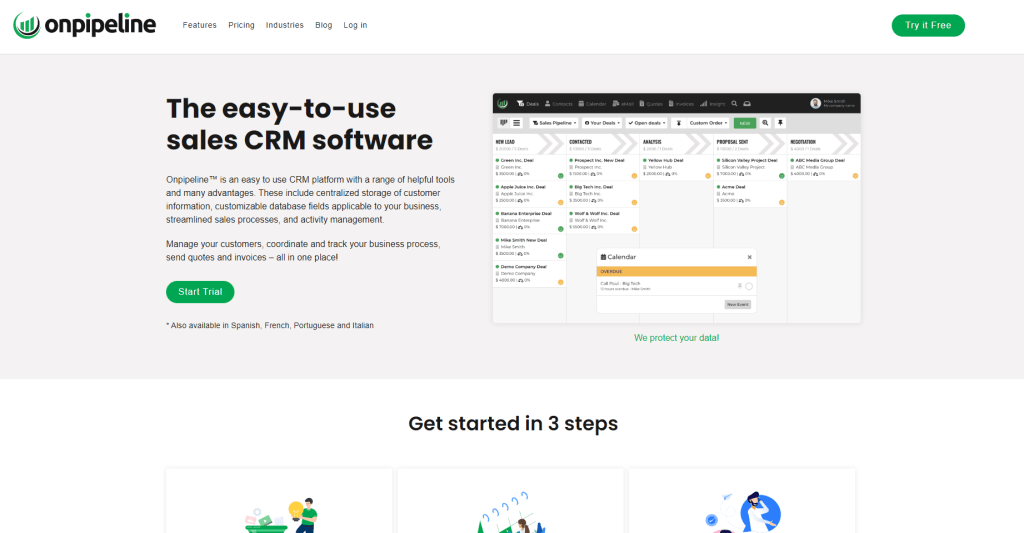
Why OnPipeline CRM is a good fit for small businesses?
OnPipeline CRM can be an excellent fit for small businesses due to its flexibility and wide range of features. The platform is customizable, allowing businesses to adjust their functionalities according to their unique needs. As businesses grow, OnPipeline CRM can scale accordingly, providing a continuously suitable solution. However, small businesses with simpler needs might find the extensive feature set somewhat overwhelming.
Pros of OnPipeline CRM
Versatility: OnPipeline CRM offers flexibility and versatility, catering to a variety of business sizes and industries.
Comprehensive Features: The platform provides a robust suite of CRM functionalities, covering all key aspects of customer relationship management.
Customization: OnPipeline CRM shines with its customization capabilities, allowing businesses to adapt the system to their specific needs.
Integration Capabilities: OnPipeline CRM integrates smoothly with a range of other tools and platforms, creating a comprehensive and interconnected business management solution.
Cons of OnPipeline CRM
Potentially Overwhelming: The wide range of features and capabilities offered by OnPipeline CRM might be overwhelming for small businesses with simple CRM needs.
Learning Curve: Given its extensive functionalities and customization options, OnPipeline CRM might have a steeper learning curve, especially for businesses without a dedicated IT team or ample training resources.
Pipedrive CRM
Pipedrive CRM is a platform designed with a clear focus on sales management. In my experience, Pipedrive CRM has proven to be an effective tool for small businesses and teams looking to streamline their sales processes. It provides a set of straightforward yet robust CRM capabilities that cater to the day-to-day operations of small businesses. It can be a substantial jumping-off point for businesses beginning their CRM journey, with its user-friendly interface and emphasis on deal management.
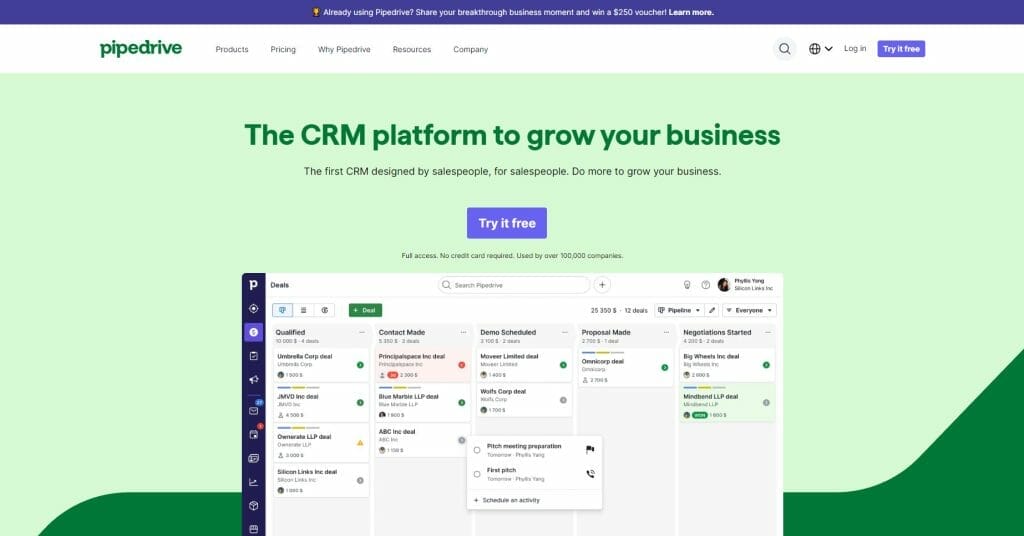
Why Pipedrive CRM is a good fit for small businesses?
Pipedrive CRM, with its focus on sales processes, is an excellent fit for small businesses that need a clear and effective sales pipeline. Its intuitive design and simplified feature set make it ideal for those not requiring complex CRM functionalities. It’s a platform that grows with the business, allowing for advanced features to be added as the business evolves. However, it may not suit businesses seeking comprehensive customer service or marketing automation features from their CRM.
Pros of Pipedrive CRM
User-friendly: Pipedrive CRM stands out for its intuitive interface and ease of use, ideal for small businesses or those new to CRM.
Sales Focus: Its robust sales-focused features, including deal and pipeline management, make it a compelling choice for businesses with a sales-centric model.
Scalability: Pipedrive CRM offers different plan tiers, which can be upgraded to as the business grows, providing increased functionalities.
Integration Capabilities: It integrates well with other tools and platforms, allowing businesses to create a well-connected ecosystem.
Cons of Pipedrive CRM
Lack of Advanced Reporting and Automation: While Pipedrive excels in its focus on sales, it might not provide the level of advanced reporting and automation that some businesses may require.
Limited Support for Small Accounts: Small accounts or businesses may find the level of support from Pipedrive lacking, particularly compared to larger accounts that might receive more attention and support resources.
HoneyBook
HoneyBook is a comprehensive client management platform designed to meet the needs of small business owners, entrepreneurs, and teams. In my professional experience, I’ve seen how HoneyBook’s robust CRM capabilities can aid in streamlining day-to-day operations. It goes beyond basic CRM functionalities, offering features such as project tracking, invoicing, and automated workflows. This makes HoneyBook more than just a CRM tool, it’s a complete business management solution, particularly catering to the creative industry.
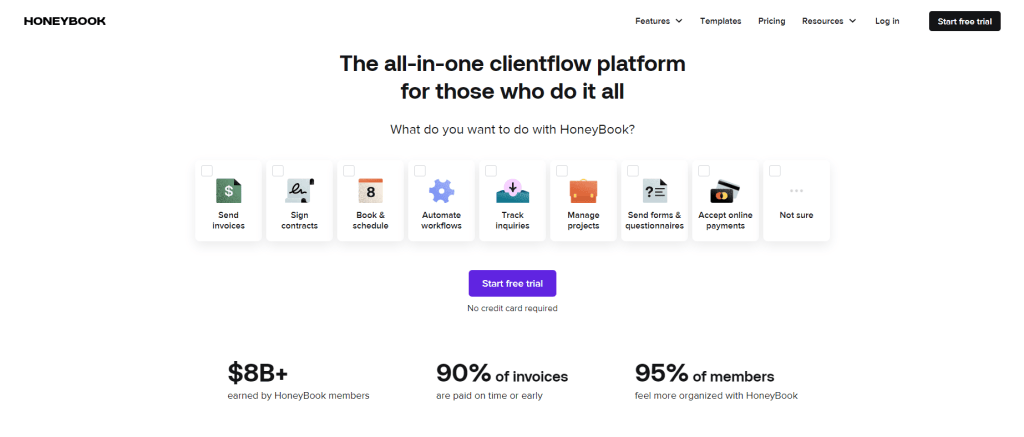
Why HoneyBook is a good fit for small businesses?
HoneyBook is a robust platform that can serve as a valuable resource for small businesses. It provides a wide range of CRM capabilities combined with extra features like project tracking and invoicing, which can be invaluable for businesses looking to manage multiple aspects of their operations from a single platform. This said, its particular focus on creative professionals means it might not be the perfect fit for every small business.
Pros of HoneyBook
Designed for Small Businesses: HoneyBook’s design and feature set are particularly geared towards small business owners, providing a solution that meets their unique needs.
Comprehensive Features: It offers a broad array of features going beyond standard CRM capabilities, including project tracking, invoicing, and contract management.
User-Friendly Interface: HoneyBook is praised for its intuitive, user-friendly interface, making it easy to navigate and use.
Automation Capabilities: HoneyBook allows for automated workflows, freeing up time for businesses to focus on other important aspects of their operation.
Cons of HoneyBook
Limited to Certain Industries: While HoneyBook is highly beneficial for creative professionals, it may lack specific features needed by businesses in other industries.
Limited Reporting: While HoneyBook offers various features, it has less comprehensive reporting and analytics compared to some other CRM platforms.
Salesmate
Salesmate is a dynamic CRM platform aimed at helping small and medium-sized businesses manage and boost their sales processes. With my years of experience in the CRM landscape, I’ve seen how Salesmate’s array of features can positively impact businesses’ sales efforts. It offers CRM capabilities that enhance day-to-day operations and incorporates features such as pipeline management, email tracking, and activity automation, giving businesses the tools to grow their customer relationships and sales.
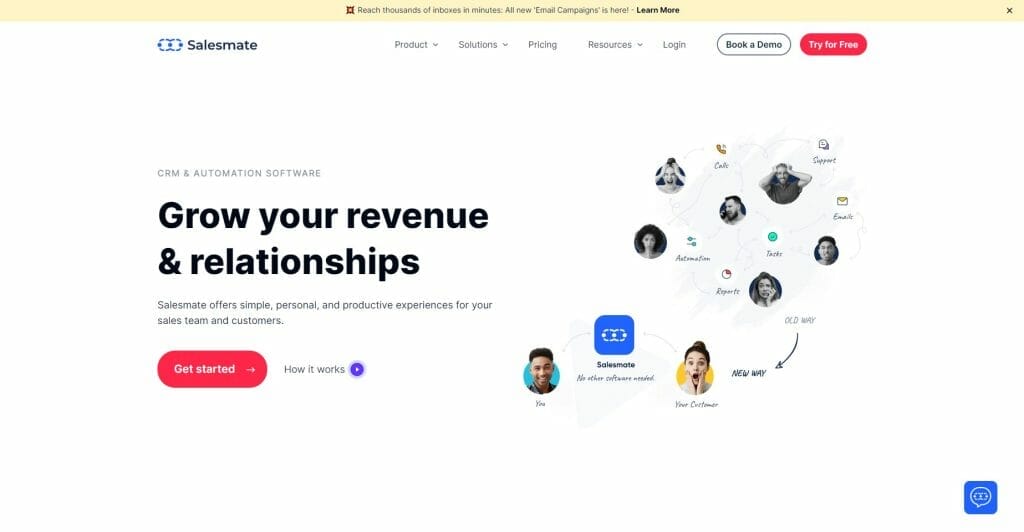
Why Salesmate is a good fit for small businesses?
Salesmate is designed with the needs of small businesses in mind. It provides a robust set of CRM tools while maintaining a user-friendly interface. Its features, like email tracking and activity automation, can streamline processes, freeing up time for other critical aspects of business operations. However, like any platform, its fit will depend on the specific needs and context of the business.
Pros of Salesmate
Tailored for SMBs: Salesmate is specifically designed to cater to small and medium-sized businesses, aligning with their needs and operations.
Comprehensive Sales Features: Salesmate offers robust CRM capabilities with a focus on sales processes, such as pipeline management and email tracking.
User-Friendly: Salesmate provides an intuitive and straightforward user interface, making it easy to navigate and utilize its features.
Automation Capabilities: The platform allows for activity automation, which can help streamline processes and increase efficiency.
Cons of Salesmate
Limited Advanced Features: While Salesmate excels with its sales-oriented features, it might not offer some of the advanced functionalities found in more comprehensive CRM platforms.
Customer Support: Some users have mentioned occasional delays in customer support responses, which might be a consideration for businesses requiring immediate assistance.
Folk.app
Folk.app is a novel, user-friendly CRM solution designed to manage and streamline contact-related tasks for businesses of all sizes. In my years of experience, I have found the Folk.app to be a particularly useful tool for entrepreneurs, small teams, and anyone seeking an easy-to-use and flexible CRM solution. Its powerful features such as contact synchronization, task management, and collaboration capabilities offer the functionality necessary to facilitate day-to-day operations.
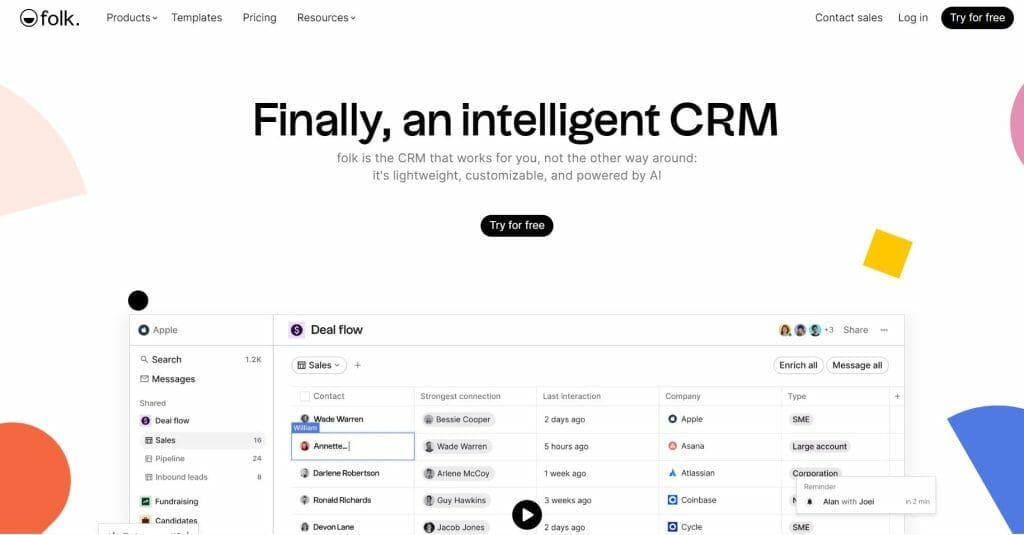
Why Folk.app is a good fit for small businesses?
Folk.app is designed to offer simplicity and functionality in one package. It’s a perfect fit for small businesses due to its user-friendly interface and essential CRM capabilities, such as contact management and synchronization across multiple platforms. Its collaborative features are particularly beneficial for teams. However, businesses needing advanced CRM capabilities like sales forecasting or marketing automation might find it lacking.
Pros of Folk.app
Simplicity: Folk.app is praised for its intuitive interface and simplicity of use, making it a great option for businesses new to CRM.
Strong Collaboration Features: It offers excellent tools for team collaboration, such as shared notes and tasks, which are crucial for small businesses.
Contact Management: Folk.app provides a seamless experience in managing and synchronizing contacts across various platforms.
Scalability: As your business grows, Folk.app can scale with you, providing a continuously suitable solution.
Cons of Folk.app
Limited Advanced CRM Features: While Folk.app excels at contact management and team collaboration, it may not offer advanced CRM features like detailed sales analytics, in-depth customer journey tracking, or robust marketing automation tools.
Customization Limitations: While it offers excellent base functionality, Folk.app might lack the advanced customization options that businesses with complex or unique processes might require. This includes limited field customization or complex automation workflows.
What Can a CRM Do for Your Small Business?
A CRM, or Customer Relationship Management system, can be a game-changer for small businesses. It offers a wide range of functionalities and benefits that can greatly enhance your business operations.
Implementing a CRM (Customer Relationship Management) system can provide numerous benefits for small businesses, helping them improve their operations, customer service, and profitability. Here are some key benefits:

Improved Customer Relationships
CRM systems allow small businesses to manage and analyze customer interactions throughout the customer lifecycle. This leads to improved business relationships, customer retention, and sales growth.
Efficient Organization and Management of Data
CRMs provide a central place where all customer data is stored. This makes it easy to find and manage information, making business processes more efficient and reducing the chance of errors.
Enhanced Communication
With a CRM, all communication with a customer can be stored and accessed by different team members. This ensures that communication is consistent and informed, leading to improved customer service.
Increased Productivity
Many CRM systems offer automation of mundane tasks. For instance, CRMs can automate follow-ups, data entry, and marketing tasks, freeing up staff time for more strategic activities.
Sales Forecasting and Reporting
CRM systems can provide valuable insights and analytics about sales trends, customer behavior, and more. This can help in decision-making and strategy development, as well as in identifying opportunities for growth.
Better Customer Segmentation
CRMs allow businesses to segment customers based on various criteria, enabling targeted marketing and sales efforts. This can improve conversion rates and customer engagement.
Scalability
CRM systems are designed to grow your business. As your customer base and your business’s complexity increase, your CRM system can adapt and continue to provide value.
Cost Savings
While there’s an initial investment involved, over time, a CRM system can lead to cost savings. By improving efficiency, reducing errors, and increasing sales, a CRM system can provide a substantial return on investment.
Improved Customer Service
Quick response times and the ability to provide customers with detailed information about their interactions with the business can significantly improve customer satisfaction. CRM systems support these capabilities and more.
What to look for in Small Business CRM?
When it comes to choosing CRM software for your small business, there are several important factors to consider. Finding the right CRM that meets your specific needs and objectives can greatly enhance your sales processes, customer relationships, and overall business success. In this section, we will explore what to look for in CRM software, including key features, usability, scalability, integration capabilities, and customer support.
By understanding these factors, you can make an informed decision and choose the best small business CRM that aligns with your goals and helps you streamline your operations. So, let’s dive in and explore the criteria for selecting the perfect CRM solution for your business.
Automation

Automations are a crucial aspect of small business CRM software that cannot be overlooked. These features are designed to save time and increase efficiency by automating repetitive tasks, allowing business owners and their teams to focus on more important aspects of their sales process.
Automations also play a significant role in streamlining workflows and reducing manual efforts. For example, the software can automatically assign leads and tasks to sales reps based on predefined rules, eliminating the need for manual assignment. This ensures that sales teams can prioritize their efforts and maximize their productivity.
With the help of automation features in small business CRM software, businesses can also automate their sales pipelines. This allows for a visual representation of the sales funnel, making it easier to track and analyze the progress of deals. From sending automated email campaigns to generating sales forecasts, these advanced features help businesses stay on top of their sales activities.
Cost
When it comes to choosing the best small business CRM software, the cost is undoubtedly an essential factor to consider. As a small business owner, you want a CRM solution that not only meets your needs but also fits within your budget. Here are some cost considerations to keep in mind:
Most CRM software providers offer different pricing tiers to cater to businesses of all sizes. These tiers typically come with varying features and capabilities, allowing you to choose the level that aligns with your requirements and budget.
Small business CRM software often comes with a monthly fee per user. This means that the more users you have, the higher your monthly costs will be. It’s essential to assess how many users you need and consider the affordability of the monthly fees associated with each user.
Contact management
Contact management is a crucial aspect of any small business CRM software. The best small business CRM systems offer a range of features to help you efficiently build and manage your contact lists.
One key feature is automatic customer data syncs. This means that whenever a contact interacts with your business, whether through your website, social media such as Facebook & Instagram, etc, or email, their information is automatically synced with your CRM. This ensures that your contact database is always up-to-date, saving you time and effort in manually updating contacts.
Another valuable feature is website lead capture. With this functionality, your CRM can capture leads directly from your website, allowing you to easily add them to your contact list. This streamlines the lead generation process and ensures that no potential customer falls through the cracks.
Activity timelines are also an essential part of contact management. They provide a chronological view of all interactions with a contact, including emails, calls, meetings, and notes. This helps you keep track of your interactions and provides valuable information for future engagements.
Additionally, the best small business CRM systems offer intuitive features that make contact management a breeze. From customizable contact fields to easy search and filtering options, these features allow you to organize and segment your contact lists according to your specific needs
Templates
When it comes to managing email campaigns and executing a successful marketing strategy, templates play a crucial role in a small business CRM. These pre-designed email templates provide a convenient and efficient way to reach out to your target audience while maintaining a professional look and feel.
One of the key benefits of using templates in your CRM software is the ability to customize them according to your specific needs. You can easily modify the layout, design, and content of the templates to align with your branding and marketing goals. This allows for consistent and cohesive messaging across your email campaigns, making a strong impression on your recipients.
Moreover, having access to a range of templates gives you the flexibility to send individual emails or mass mailings, depending on your marketing strategy. For personalized interactions with potential customers, you can customize the template for each recipient and tailor the content to their specific needs. On the other hand, mass mailings can be sent using a standardized template, saving you time and effort while still delivering a professional and engaging message.
Templates in a small business CRM not only streamline your email marketing efforts but also help you maintain a professional image and engage with your target audience effectively. By utilizing the customizable features and options available, you can create impactful email campaigns that drive results and support your overall marketing objectives. So, make sure to choose a CRM that offers a wide range of templates and can customize them to suit your business needs.
Sales management
Sales management is an essential component of any CRM system, especially for small businesses. It plays a crucial role in maximizing the efforts of the sales team and helping them achieve their targets effectively. With a robust sales management feature, small businesses can connect with leads through various communication channels and build strong customer relationships.
A CRM system provides small businesses with a centralized platform to track customer data, including contact information, communication history, and purchase behavior. This enables sales teams to have a comprehensive view of their leads and customers, allowing them to personalize their interactions and provide targeted solutions. By understanding customer preferences and needs, small businesses can tailor their sales approach and increase their chances of closing deals.
Furthermore, sales management in a CRM system enables small businesses to streamline their sales processes. They can track sales pipelines, monitor sales activities, and analyze sales performance. This data-driven approach helps identify bottlenecks and inefficiencies in the sales process, allowing businesses to make informed decisions and improve overall sales effectiveness.
While Salesforce is a widely used CRM tool offering robust sales management features, it may not be the best fit for small businesses looking for an easy-to-use and quick setup option. Small businesses often require a CRM system that is user-friendly, affordable, and scalable to their specific needs. Therefore, it is important for small businesses to evaluate their requirements and choose a CRM tool that best aligns with their sales management goals and objectives.
Reports and analytics

In today’s competitive business landscape, data plays a vital role in making informed decisions. Small businesses need a CRM system that not only helps them organize customer information but also provides valuable reports and analytics. These features allow businesses to dig deeper into their sales processes and gain insights for effective decision-making.
CRM for small businesses typically includes pre-built reports that offer a quick snapshot of sales activities, lead conversions, and revenue. Businesses that need deeper insights can take advantage of customizable reports to track and analyze metrics specific to their operations, such as online campaigns and lead generation sources.
CRM reports aid in identifying problems within the sales process and reveal customer behavior patterns. By interpreting these insights, businesses can optimize their sales strategies, tailor their offerings to their most valuable customers, and improve customer relationships and retention, driving higher revenue. Additionally, CRM reports and analytics allow for accurate sales forecasting based on historical data and current trends. This crucial information helps businesses set realistic targets, allocate resources wisely, and plan effectively for future growth.
Customer support
When it comes to choosing CRM software for small businesses, customer support plays a crucial role. As a small business owner, you may not have the luxury of an IT department to troubleshoot technical issues or guide you through software implementation. That’s why it’s important to choose a CRM provider that offers reliable and responsive customer support.
Having access to support when you need it is vital. Look for a CRM provider that offers 24/7 support or extended business hours, so you can get help whenever you encounter a problem. Communication channels are also important. Some CRM providers offer support through phone, email, or live chat. Having multiple options allows you to choose the most convenient channel for you to reach out for assistance.
Conclusion
In conclusion, CRM systems play a critical role in the operations of small businesses, providing the necessary tools for improved efficiency, enhanced customer relationships, and robust data management. These systems offer various features – from basic contact management and team collaboration to advanced sales analytics and marketing automation – designed to cater to the unique needs of small businesses at different stages of growth.
The vast array of CRM systems available offers varying degrees of functionalities to cater to the specific needs of small businesses. While some offer comprehensive features and scalability suitable for growing businesses, others prioritize simplicity and ease of use, perfect for businesses new to CRM systems or with less complex processes.
However, the choice of a CRM system should be driven by the specific needs, size, and budget of a business. What may work best for one business may not be the right fit for another. It’s essential to conduct thorough research, take advantage of free trials where available, and consider factors such as ease of use, required features, scalability, and cost before making a decision.
In my years of experience as a CRM specialist, I’ve observed that the right CRM system can be a game-changer for a small business. It’s an investment that, when chosen and utilized correctly, can drive substantial growth, profitability, and customer satisfaction so choose wisely!