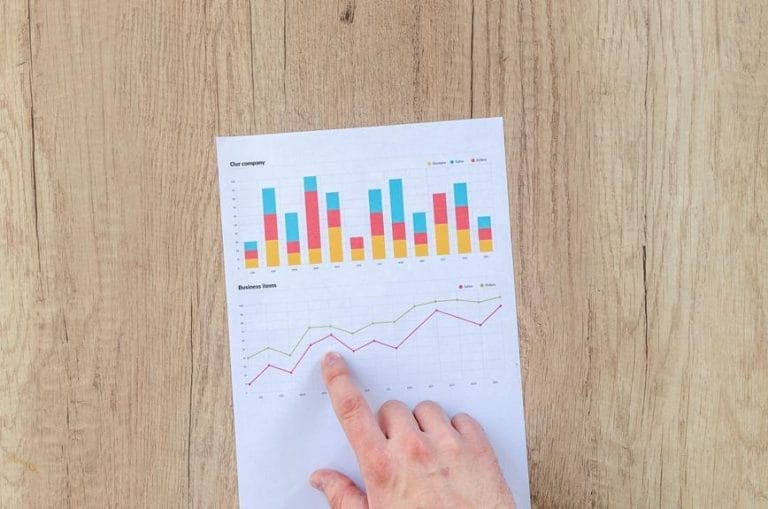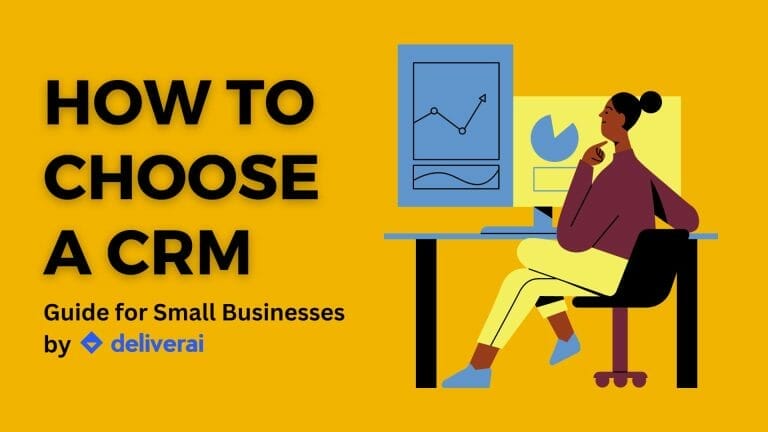Are you a startup founder or solopreneur wondering if revolutionary CRM systems can truly empower your business? Look no further!
In this article, we’ll explore the game-changing CRM systems that are transforming the way startups and solopreneurs manage their customer relationships. These innovative solutions streamline data management, enhance communication, and optimize sales and marketing efforts.
With data-driven insights, increased customer retention, and improved efficiency, these CRM systems are a must-have for ambitious entrepreneurs. These cost-effective, user-friendly platforms offer seamless integration and customization options to suit your specific needs.
Whether you’re a tech-savvy solopreneur or a growing startup, these CRM systems will provide the tools and insights necessary for success. Get ready to revolutionize your customer relationships and propel your business forward with these empowering CRM systems.
Key Takeaways
- CRM systems streamline customer data management, improving communication and engagement with customers, enhancing sales and marketing efforts, increasing customer retention and loyalty, and optimizing decision-making based on data analysis.
- CRM solutions for startups are cost-effective, offering free or low-cost options, affordable subscription plans, scalability, and cost savings compared to manual customer management methods.
- User-friendly CRM platforms have intuitive interfaces, require minimal training, integrate seamlessly with existing tools and systems, offer customizable dashboards and reports, and have mobile-friendly applications for on-the-go access.
- Essential features of CRM systems for startups include contact management, lead tracking and conversion, email marketing automation, task and calendar management, and customer support and ticketing systems.
Best CRM for Solopreneurs and Freelancers
Save money and maximize your resources with affordable CRM solutions for startups and solopreneurs. When evaluating CRM system effectiveness, cost-effective implementation strategies are essential. Here are some best CRM for solopreneurs and freelancers that can help you streamline your customer management processes without breaking the bank:
| CRM Solution | Pricing | Key Features |
|---|---|---|
| Hubspot | Free – $2000/month | Contact management, email marketing automation, advanced integrations, marketing automation |
| Less Annoying CRM | $10/user/month | Contact management, task and calendar management, email marketing automation |
| Zoho | Free – $20/user/month | Lead tracking and conversion, integration with popular email providers, customizable dashboards |
| Insightly | Free – $29/user/month | Contact management, lead tracking and conversion, integration with e-commerce platforms |
| noCRM | $10/user/month | Contact management, lead tracking and conversion, integration with social media channels |
| OnePageCRM | $12/user/month | Contact management, task and calendar management, email marketing automation |
HubSpot CRM
HubSpot CRM is a versatile and user-friendly customer relationship management tool that caters to businesses of various sizes, from small startups to large enterprises. It’s known for its ease of use, comprehensive features, and integration capabilities.
Pricing
HubSpot CRM offers a free entry-level plan with a solid suite of sales and marketing tools, although some functionalities are limited. For more advanced features, there are premium tiers available. One notable option is the HubSpot Starter CRM Suite, starting at $18 per user per month (with annual payment), which includes tools from every HubSpot hub (Marketing, CMS, Sales, Service, Operations, and Commerce).
Key Features
- Contact Management: Robust contact management with activity tracking, inbox insights, and list segmentation.
- Lead Management: Detailed timeline of lead activities, including inbound lead management tools and lead segmentation.
- Pipeline Management: Customizable deal pipelines with automated data entry from contact records.
- CRM Reporting: Access to a range of sales report templates and custom reporting options in higher-tier plans.
- CRM Dashboards: Multiple dashboards supporting various types of reports.
- Email Marketing: Comprehensive email marketing features, including scheduling, templates, and AI content writing.
- Mobile CRM: A mobile app with a range of CRM tools, including a business card scanner and offline access.
- App Integrations: Over 1,000 native apps available for integration.
- Workflow Automation: Customizable workflows to automate sales and marketing processes.
- Social Media Management: Management of social media posts and campaigns, though primarily in premium plans.
Advantages
- Intuitive and easy-to-use interface, suitable for CRM beginners.
- A good range of free CRM features, ideal for small to midsize businesses.
- Solid email integration and social media management capabilities.
- Comprehensive mobile app support for on-the-go access.
- Extensive reporting and dashboard capabilities.
Disadvantages
- Can become expensive with the addition of paid features.
- Limited customization options and potential scaling issues for large sales teams.
- Some complexities in creating workflows and a lack of A/B Testing in lower-priced packages.
HubSpot CRM is a great choice for businesses that need a comprehensive, easy-to-use CRM system with strong lead generation and email integration features. It’s particularly beneficial for smaller to midsize businesses and those already using HubSpot’s marketing or sales software.
Less Annoying CRM
Less Annoying CRM, commonly known as LACRM, is a customer relationship management tool specifically designed for small businesses. It’s celebrated for its straightforwardness, user-friendliness, and affordable pricing. LACRM’s aim is to provide a hassle-free CRM experience, with a focus on the essential features needed for effective contact and lead management, without the complexities often found in other CRM systems. This approach has led to its recognition as a highly accessible CRM solution, particularly suitable for small business owners and entrepreneurs who require a simple yet effective tool for managing their customer relationships.
Pricing
Less Annoying CRM offers a simple pricing model at $15 per user per month, plus tax. This includes a 30-day risk-free trial, with no complex pricing tiers or hidden fees. The company maintains a transparent pricing policy, having raised their price only once in the past 14 years due to inflation.
Key Features:
- Contact Management: A centralized system to store all information about contacts, including notes, files, tasks, events, and pipeline data.
- Task and Calendar Management: Integrated tasks and calendar features, with options for due dates, priorities, and linking tasks to contacts or companies. The calendar shows all events and tasks, with the ability to create sub-calendars.
- Email Marketing Automation: Email logging feature to easily log emails from any email provider into the CRM by BCCing them to a unique address.
- Leads and Pipelines: Turn contacts or companies into leads and manage them through customizable sales pipelines. It also offers detailed lead reports.
- Customization: Offers extensive customization options for contacts, companies, and pipelines without needing technical expertise.
- Mobile Access: Web-based access from any device, with security, backups, and updates handled by LACRM.
- Integrations: Integrates with Mailchimp, Google Calendar, and Google Contacts, plus over 5,000 apps via Zapier.
- Reporting: Workspace dashboard for an overview of CRM operations, activity, and lead reports, with export options.
Advantages:
- Affordable and straightforward pricing.
- User-friendly interface.
- Excellent customer support.
- Customizable to fit various needs.
- Integrates seamlessly with other tools.
Disadvantages:
- May lack advanced features found in more complex CRMs.
- Basic reporting capabilities.
- No dedicated mobile application.
Zoho CRM
Zoho CRM is a comprehensive customer relationship management platform designed to cater to businesses of various sizes. It stands out for its wide array of features that support sales automation, marketing automation, and customer engagement, along with its versatility in integrating with various third-party applications.
Pricing
Zoho CRM offers a free option for up to 3 users. For larger teams or more advanced needs, there are various pricing plans that range from $14 to $57 per user per month, depending on the selected features and the scale of the business. The pricing structure is designed to cater to different business needs, from basic CRM functionalities to more advanced, enterprise-level features.
Key Features:
- Sales Process Automation: Zoho CRM provides tools to manage the complete sales cycle, including lead management, deal tracking, and sales forecasting. It supports multiple sales pipelines and scoring rules to prioritize leads.
- Omnichannel Communication: The CRM offers capabilities for email, telephony, and social media integration, enabling seamless communication with customers across different channels.
- Marketing Automation: Features include email templates, mass email capabilities, social profile integration, and marketing campaign attribution, facilitating targeted marketing efforts.
- Analytics and Reporting: Zoho CRM comes equipped with advanced analytics and reporting tools, including custom dashboards, real-time reporting, and sales forecasting, to help businesses understand their performance and make data-backed decisions.
- Artificial Intelligence: The platform includes AI features like sales forecasting, anomaly detection, recommendation systems, and conversational AI, enhancing decision-making and customer interactions.
- Team Collaboration and Performance Management: Zoho CRM supports team collaboration with features like partner portals, shared calendars, and gamification to boost sales team productivity.
- Customization and Integration: The CRM allows extensive customization to fit specific business needs and integrates with a wide range of third-party applications, enhancing its functionality.
Advantages:
- Offers a comprehensive set of features that cater to various aspects of CRM.
- Provides flexibility with its pricing plans, catering to businesses of different sizes.
- Supports extensive customization and integration with other tools and services.
Disadvantages:
- The wide array of features and customization options can be overwhelming for new users.
- Some advanced features are only available in higher-tier pricing plans.
Insightly CRM
Insightly CRM is a versatile cloud-based customer relationship management platform, known for its robust features that cater to various aspects of business management, including contact, lead, and opportunity management, as well as project management. Its comprehensive suite of tools is designed to improve efficiency and streamline business processes.
Key Features:
- Contact Management: Insightly provides advanced contact management capabilities, linking customer data points for deeper insights.
- Lead Management: It offers efficient lead routing and real-time analysis of engagement history, tasks, and purchase histories.
- Opportunity Management: Manages open deals and tracks their progress through the sales funnel.
- Project Management: Supports two project setup options – standard pipeline and milestones, with features for collaboration and permission management.
- Email Marketing Automation: Includes tools for email workflow automation, segmentation, bulk emailing, and A/B testing.
- Mobile App and Business Card Scanner: Offers a dedicated mobile app for iOS and Android with a business card scanning feature.
- Analytics and Reporting: Provides customizable reporting dashboards with various visualization tools.
- Integration Capabilities: Insightly integrates with numerous third-party applications like Salesforce, LinkedIn, MailChimp, and various Google apps.
Advantages:
- Comprehensive project management tools.
- Customizable features for a tailored CRM experience.
- Efficient lead and opportunity management.
Disadvantages:
- Some users might find the wide range of features overwhelming.
- No mobile application
- Limited integrations
noCRM
noCRM is designed to simplify the sales process with a focus on user-friendly design and efficiency. It stands out for its streamlined onboarding and minimal training requirements, making it an ideal choice for sales teams. The platform offers a range of features to optimize sales activities, including customizable sales pipelines, integrated email management, and efficient lead capturing from multiple sources. Additionally, noCRM enhances team collaboration and productivity with advanced features and allows for robust integrations and API connections with other tools. Its mobile app further supports on-the-go management, ensuring sales teams can operate efficiently from anywhere.
Pricing
noCRM offers a 15-day free trial. Detailed pricing information is not provided on the source page.
Key Features
- Simplified onboarding and user-friendly design for easy adoption by sales teams.
- Features for consistent follow-ups, ensuring no opportunities are missed.
- Customizable sales pipeline visualization for strategic sales management.
- Seamless integration of email management within the CRM system.
Advantages
- User-friendly interface and easy onboarding.
- Comprehensive tools for lead management and sales follow-up.
- Customizable to suit various sales processes and business needs.
Disadvantages
- Lack of detailed pricing information on the source page
- Lack of mobile application
- Limited integrations compared to mainstream ones.
Zoho CRM is particularly well-suited for businesses looking for a versatile and comprehensive CRM solution that can scale with their growth. The platform’s focus on integration and customization makes it adaptable to a wide range of business needs and processes.
These CRM solutions offer affordable subscription plans, eliminating the need for expensive infrastructure or IT support. They are also scalable, allowing you to accommodate business growth without incurring additional costs. By implementing these cost-effective CRM solutions, you can optimize your customer management processes and improve your overall business efficiency.
OnePageCRM
OnePageCRM is a CRM solution known for its action-focused approach, aiming to transform contact databases into dynamic action streams for small businesses. It provides a range of features to improve sales processes, team collaboration, and customer relationship management.
Pricing
OnePageCRM offers two main pricing plans: Professional and Business. The Professional Plan offers key features suitable for smaller teams or individual users, while the Business Plan includes advanced functionalities for more extensive sales management needs. The Professional Plan is priced at $9.95 per user per month when billed annually or $15 per user per month when billed monthly. The Business Plan costs $19.95 per user per month when billed annually or $29 per user per month when billed monthly.
Key Features
- Action-Based Selling: This includes task management with an Action Stream, setting reminders for follow-ups, and a focus mode for distraction-free work.
- Contact Management: Offers a comprehensive view of client information, email history, and easy contact updates.
- Email Management: Two-way email sync, email tracking, and the ability to send personalized bulk emails.
- Sales Pipeline Management: Features for setting up sales deals, customizable deal stages, and pipeline views (Kanban and Forecast).
- CRM Reporting: Interactive dashboards and automatic report delivery, tracking team progress and sales targets.
- Team Collaboration: Tools for notifying team members, sharing tasks, and re-assigning contacts and deals.
- Mobile CRM: Supports sales activities on the go with a user-friendly mobile app.
- CRM Integrations: Connects with various business apps to enhance the CRM experience.
Advantages
- Streamlines task prioritization and follow-up processes, promoting productivity.
- Simplifies contact management with a one-page client profile view.
- Offers effective email integration and tracking features.
- Provides a clear visual representation of the sales pipeline for better deal management.
Disadvantages
- Might not be suitable for very large sales teams or complex enterprise needs.
- Limited customization options compared to some other CRM platforms.
OnePageCRM stands out for its straightforward and action-focused approach, making it an excellent choice for small businesses and individual users who need an efficient and easy-to-use CRM system. It offers a balanced set of features for sales management, team collaboration, and customer engagement.
Benefits of CRM Systems
Get ready to unlock a wide range of advantages with the implementation of a CRM system for your startup or solopreneur business. CRM systems offer numerous benefits that can significantly improve your business operations.
Firstly, they streamline customer data management, enabling you to store and organize customer information in a centralized database. This enhances customer communication and engagement, as you can easily access and track interactions.
Additionally, CRM systems enhance sales and marketing efforts by providing tools for lead tracking, email marketing automation, and task management. By analyzing customer data, you can make data-driven decisions and optimize your business strategies.
Furthermore, CRM systems increase customer retention and loyalty by allowing personalized customer segmentation and targeted marketing.
With these benefits in mind, consider implementing a CRM system to boost your business growth and success.
Essential Features of CRM Systems
What are the essential features of CRM systems that startups and solopreneurs need to effectively manage their customer relationships? Implementing a CRM system can present challenges, but with the right features and best practices, startups can overcome these obstacles and reap the benefits of streamlined customer management. The table below highlights some of the key features that startups should look for in a CRM system:
| Essential Features | Description |
|---|---|
| Contact Management | Store and organize customer information for easy access and retrieval |
| Lead Tracking and Conversion | Monitor sales pipeline and track the progress of leads |
| Email Marketing Automation | Automate targeted campaigns and manage customer communication |
| Task and Calendar Management | Efficiently manage and schedule tasks and appointments |
| Customer Support and Ticketing System | Resolve customer issues and track support tickets |
Integration Capabilities of CRM Software
You can easily integrate CRM software with various tools and systems to enhance your customer management capabilities. CRM software integrations allow you to streamline your processes and create a seamless experience for your customers.
By integrating your CRM system with popular email providers, you can ensure seamless communication and track all interactions with your customers.
Integration with e-commerce platforms enables you to track sales and monitor customer behavior, helping you make informed decisions.
Social media integration allows for better customer engagement and targeted marketing campaigns.
Additionally, integrating your CRM software with accounting software enables streamlined financial management and accurate reporting.
Compatibility with customer service tools provides a comprehensive support system, ensuring efficient issue resolution and personalized assistance.
Cloud-Based CRM Solutions
Leveraging cloud-based CRM solutions can revolutionize your customer management capabilities as a startup or solopreneur. The benefits of cloud-based CRM platforms are numerous, and one key advantage is real-time data synchronization. With cloud-based CRM, all your customer data is automatically updated and synchronized across all devices, ensuring that you have access to the most up-to-date information at all times. This means no more manual data entry or the risk of outdated information.
To illustrate the benefits of cloud-based CRM, here is a comparison table:
| Benefits of Cloud-Based CRM Platforms | Advantages of Real-Time Data Synchronization |
|---|---|
| Accessible from anywhere with an internet connection | Automatic data backups and security measures in place |
| Scalable storage capacity to accommodate growing data needs | Collaborative features for team collaboration and communication |
Customization Options in CRM Systems
Customization options in CRM systems allow startups and solopreneurs to tailor their customer management processes to their specific business needs. Effective CRM implementation strategies involve customizing fields and data capture to gather relevant information. This enables businesses to track and analyze data specific to their industry, products, and services.
Additionally, customizable workflows and automation rules streamline processes and ensure efficient customer management. Personalized customer segmentation allows for targeted marketing campaigns, resulting in better engagement and higher conversion rates. Branding options within CRM systems align the platform with the company’s identity, creating a cohesive customer experience.
Flexible reporting and analytics provide customized insights into key performance indicators and help measure the effectiveness of marketing initiatives. By leveraging these customization options, startups and solopreneurs can optimize their CRM systems to drive growth and success.
CRM Systems With Advanced Analytics
Enhancing your decision-making process, advanced analytics in CRM systems provide data-driven insights for startups and solopreneurs.
Predictive analytics algorithms analyze historical data to identify trends and anticipate customer behavior, helping you make informed business decisions.
By leveraging data visualization tools, CRM systems present complex information in an easy-to-understand format, enabling you to quickly interpret and act upon the insights gained.
These tools allow you to track performance, monitor key performance indicators (KPIs), and measure the effectiveness of your marketing campaigns.
With reporting capabilities, you can measure return on investment (ROI) and make data-backed decisions to optimize your sales and marketing efforts.
Integration of CRM With Customer Service Tools
Integrate your CRM system with customer service tools to centralize customer information and enhance support capabilities. By integrating your CRM with chatbots, you can automate customer interactions and provide instant responses to inquiries. This not only improves response times but also frees up your customer service team to focus on more complex issues. Additionally, integrating your CRM with social listening tools allows you to monitor and analyze customer conversations on social media platforms. This helps you gain valuable insights into customer sentiment, preferences, and pain points, enabling you to deliver personalized and proactive customer service. To visualize the benefits of integrating CRM with customer service tools, refer to the table below:
| Integration Benefits | Imagery in Audience’s Mind |
|---|---|
| Centralized customer information | All customer data in one place |
| Enhanced support capabilities | Improved efficiency and customer satisfaction |
| Automation of customer interactions | Instant responses to customer inquiries |
| Monitoring and analyzing customer conversations | Proactive and personalized customer service |
Integrating your CRM with customer service tools is an essential step in optimizing your support processes and providing exceptional customer experiences.
CRM Systems for Scalability and Growth
To ensure your CRM system can accommodate your growing business needs, you need a scalable solution that can handle increasing customer base and data volume. Scalability is essential for startups as they experience rapid growth and expansion. Look for CRM systems that offer flexible pricing plans and the ability to add and manage multiple users. Integration with other business systems is also crucial for scalability, allowing you to streamline operations as your company expands.
When implementing a CRM system for your startup, consider the following tips:
- Clearly define your goals and objectives.
- Involve key stakeholders in the decision-making process.
- Prioritize data security and privacy.
- Provide proper training and support to your team.
- Regularly review and optimize your CRM system to ensure it continues to meet your evolving needs.
CRM System Implementation Tips
When implementing a CRM system for your startup or solo venture, make sure to set clear goals and involve key stakeholders in the decision-making process.
CRM system implementation can come with its challenges, but with proper planning and execution, you can ensure a successful adoption.
One of the best practices for CRM system adoption is to start small and gradually expand the implementation. This allows for better user acceptance and minimizes disruptions to your business operations.
Additionally, ensure that your CRM system aligns with your existing processes and workflows, as this will make the transition smoother.
Training and support for your team members are also crucial to ensure that they understand the system and can utilize its full potential.
Regularly evaluate and refine your CRM system to address any issues or gaps that arise.
Choosing the Right CRM System
To choose the right CRM system for your startup or solo venture, involve key stakeholders in the decision-making process and set clear goals for implementation.
Selecting the most suitable CRM system for your business can be a daunting task, considering the multitude of options available in the market. However, by involving relevant stakeholders such as sales, marketing, and customer service teams, you can ensure that the chosen CRM system meets the specific needs and requirements of your business.
Additionally, it’s crucial to set clear goals for implementation, such as improving customer communication, streamlining sales processes, or enhancing data analysis capabilities. By doing so, you can align the CRM system selection with your overall business objectives, making it easier to evaluate and compare different options.
Future Trends in CRM Systems
By embracing emerging technologies, you can stay ahead of the curve and leverage the power of AI and automation in your CRM system.
The future trends in CRM systems are heavily influenced by the impact of AI. AI-powered CRM systems can analyze large amounts of customer data to provide valuable insights and predictions. They can automate repetitive tasks, freeing up time for your team to focus on more strategic activities. AI can also enhance customer interactions by offering personalized recommendations and solutions.
Another trend is the integration of CRM with other technologies such as chatbots and voice assistants, allowing for seamless communication and enhanced customer service.
Additionally, CRM systems are becoming more intuitive and user-friendly, making it easier for startups and solopreneurs to adopt and utilize these powerful tools.
Embracing these future trends can enable you to optimize your CRM system and drive greater efficiency and success in your business.
Conclusion
So, what’re you waiting for? Isn’t it time to revolutionize your customer relationship management?
With these game-changing CRM systems designed for startups and solopreneurs, you can streamline data management, enhance communication, and optimize your sales and marketing efforts.
Imagine the possibilities of making data-driven decisions, increasing customer retention, and improving overall efficiency.
Don’t miss out on the opportunity to propel your business forward.
Are you ready to take the leap and transform your customer relationships?